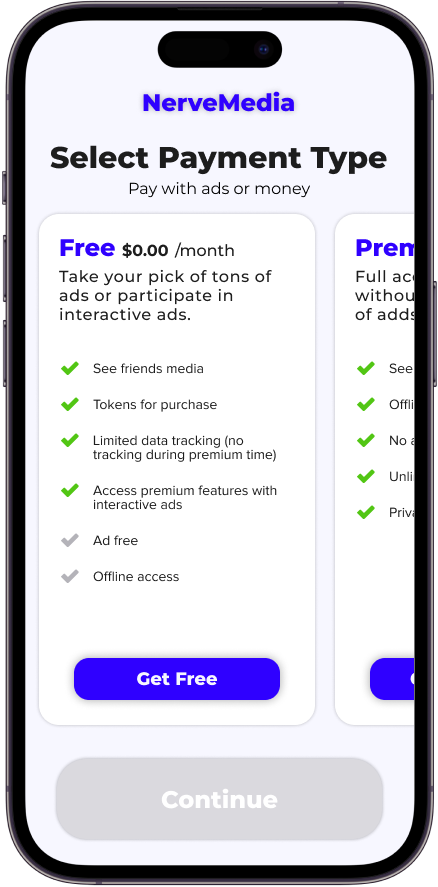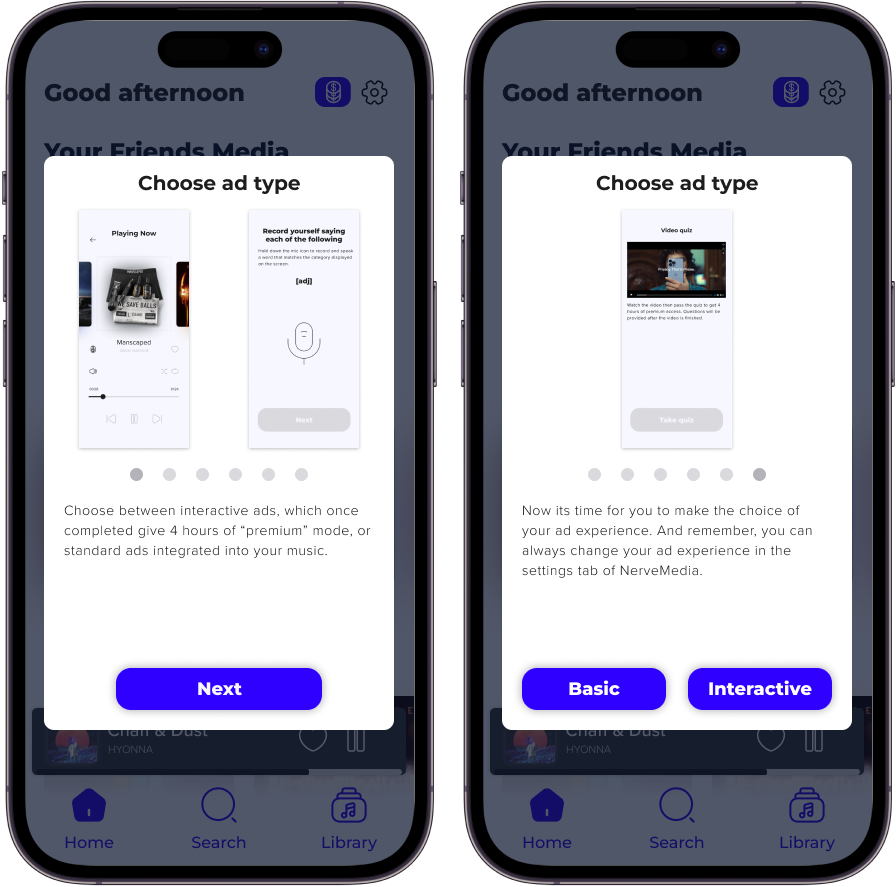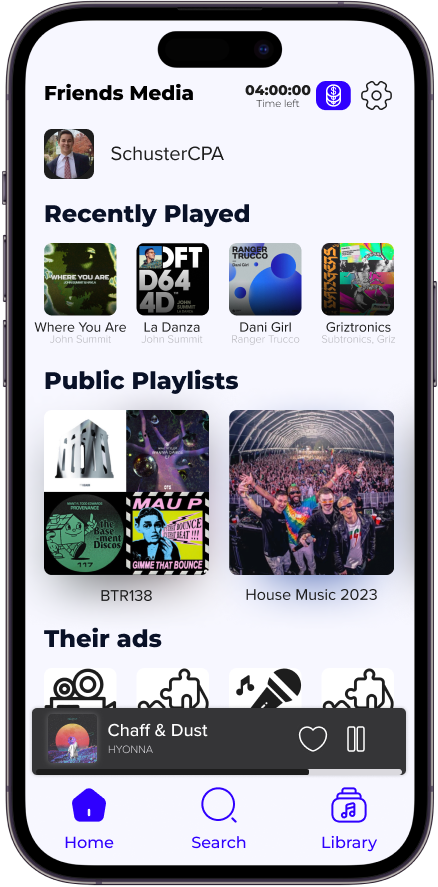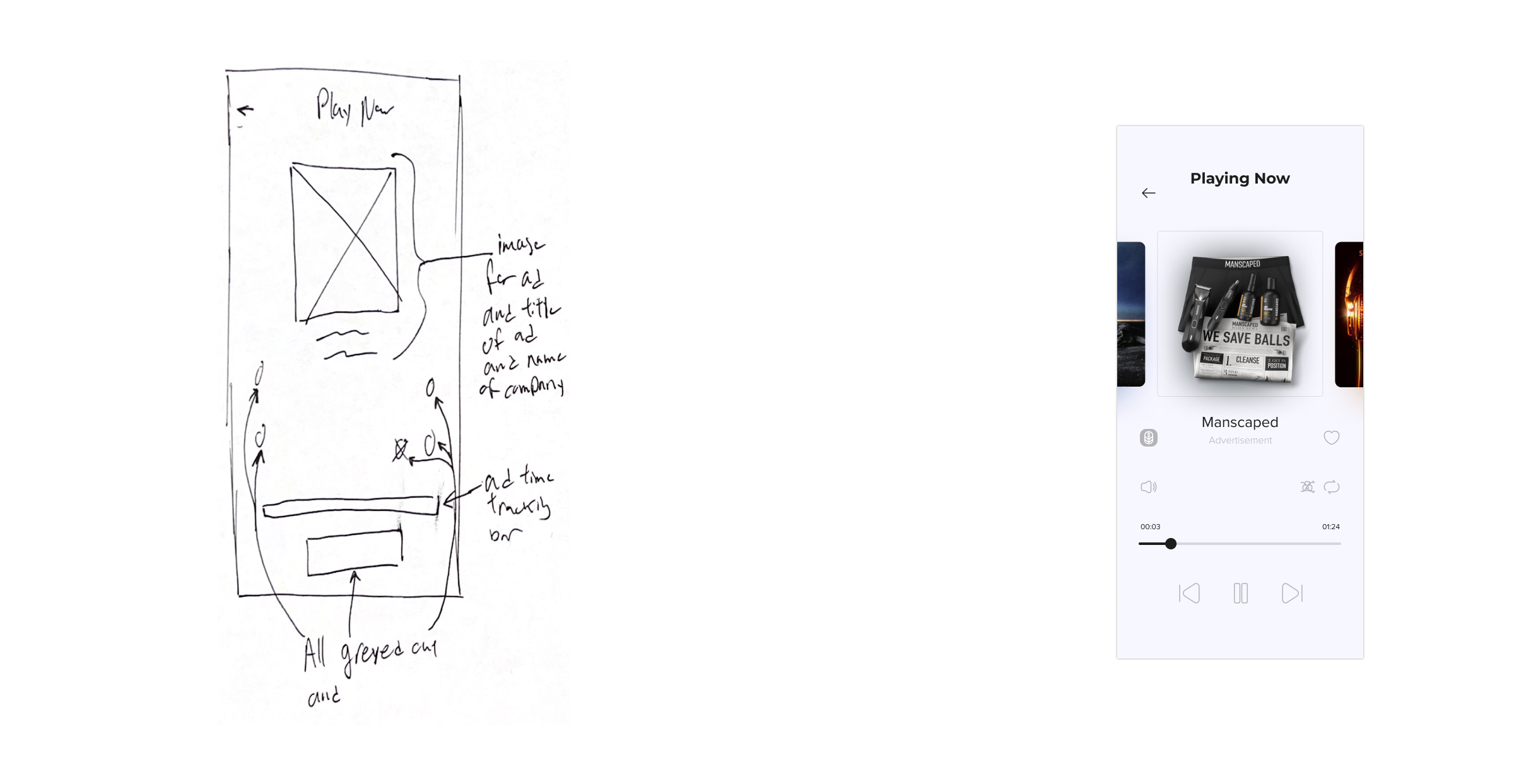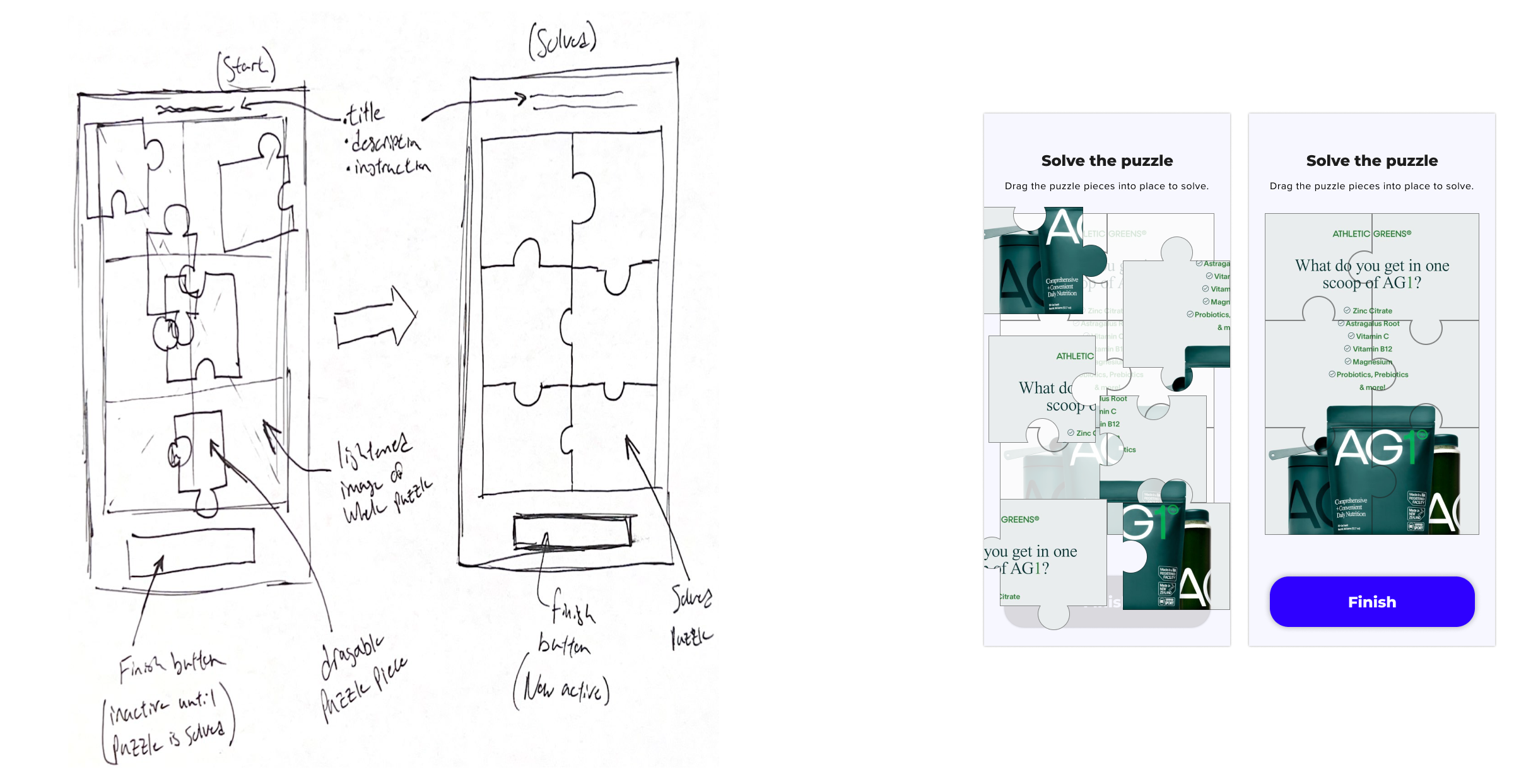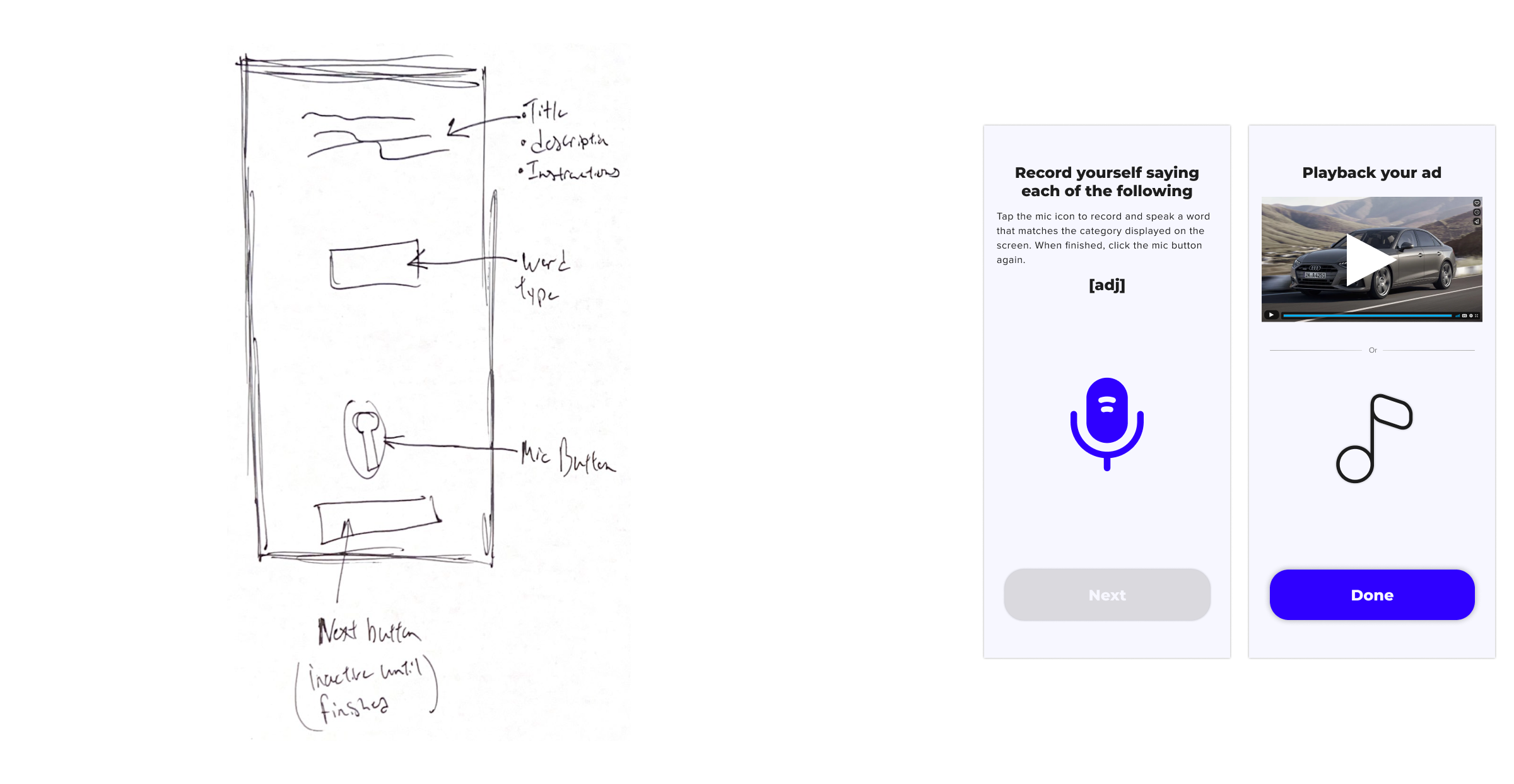NerveMedia
A new way to look at freemium products, where the ad experience is completely revamped.
A different approach to freemium products
The freemium product model is something that many are familiar with, especially in the world of media consumption products. For this project, I was tasked with taking a simple barebones wireframe of a media consumption app and turning it into a freemium application. However, for this I looked to take a different approach to the freemium model. The model has always been the same, either pay for premium or deal with the same old ad experience and have your data collected as a form of payment. With NerveMedia, the user will be given a choice of how they want to pay for the service either pay for premium or by having ads, specifically the types of ads that the user selects giving the user a choice in how their experience in the app is.
My Role
Research, user flows & stories, sketching, wireframing, visual design, prototyping
Duration
5 weeks
By the Numbers
Iterations of Wireframes: 3
Iterations of Prototypes: 3
Final Screens Count: 48
User Tests Conducted: 2 separate rounds, 10 total people
Project overview
What’s wrong with the current freemium model?
“Most of the time I feel forced to pay for the premium version or not use the service at all because the free version is too limited in the features it has.”
Many people all over the globe use different media platforms that are built off the freemium model. Whether it is YouTube, Spotify, DropBox, or Slack, they are all built off of the same freemium model that is outdated. With the average freemium conversion rates being between 1% - 10% and the industry topping out at around 30%, the vast majority of people are still experiencing the free version of the products. This means that the vast majority of users are using a product that is limited in the features, a major contributor for freemium products failing. When the gap between the feature set of free and premium is too large, users feel disappointed and that they are forced to pay so they eventually drop the service in its entirety.
The solution
“What if we can figure out an in-between of free and premium were the free users have access to all the same features that premium users have and still ‘pay’ with ads?”
I took the idea of interactive ads and weaved it into the freemium experience.
Interactive ads are known to have a large set of benefits when compared to traditional audio or visual ads. With studies showing that interactive ads producing improved performance rates, heightened brand awareness and recall, more data and more in-depth data, and enhanced engagement. Because of all of these benefits, I looked to incorporate interactive ads as a method of payment for the user to get access to the features in the premium version of the application while still remaining free in the users eyes.
Features
Pay either way
Choose how you want to pay
Decide if you want to pay for NerveMedia by watching or experiencing ads or if you would like to use your hard earned cash to pay instead.
The choice is yours
Pick which ad experience you want to have
The user is able to select basic, traditional audio and visual ads, or interactive ads for when they are using the free version of NerveMedia.
Bypass the system
Use tokens to get premium
Purchase tokens to use to get access to premium features for an hour per token, giving the user even more ways to pay for premium, including your downloaded section making it a great tool for when you might be offline.
Keep up with friends
Take a look at what your friends are up to
The Friends Media page allows the user to see what their friends have been listening to as well as their public playlists. If their friend is a free interactive user, the user will be able to see how their friend did on each of the interactive ads they complete>
Interact with the ads
Interactive ads to get access to premium features
Interactive ads give the user 4 hours of premium features, including access to your downloaded media, after the ad is completed. Interactive ads include an audio based mad lib, a puzzle, a fun karaoke to a brands jingle, and a video followed up by a quiz. The final product of the users interactive ad also gets shared in the “Your Friends Media” page alongside any songs that they might have recently listened to.
Research
To start the project, I researched how other products used the freemium model, examining the feature differences between free and premium versions and exploring how they converted users. Additionally, I looked at how media consumption products specifically were using the freemium model in their product. However, I found that conversion rates were lower than expected, prompting me to investigate further. Ultimately, I discovered issues with the freemium model itself and had to consider alternative approaches, such as improving the ad experience. After researching extensively, I decided to use interactive ads for their benefits.
Findings:
Bad ad experiences can ruin reputation
Having a sub par experience when it comes to how a product displays ads can tarnish the reputation of the product, making users ditch the product entirely.
Many pay because of a limited feature set
Instead of enticing the user to pay with a product that is more enticing, users often end up paying out of frustration due to lack of features.
Reduced retention and engagement
The vast majority of the free version of freemium products have a much lower user retention and engagement due to ad bombardment and missing features.
Multiple ways to pay
Having multiple options to pay for a service can make it so that the user feel like they more of a choice when it comes to how they want to use the product.
Low conversion rates
With the average conversion rates being between 1% - 10%, there is an issue with the current model. This also means that the majority of people are interacting with the free version of a product or don’t use the product at all.
Interactive ads are the way to go
With all the benefits of interactive ads, I knew this would be a key feature to implement in order to bridge the available features in both the free and premium versions.
The Users
The media consumer on a budget
Tech-savvy music enthusiasts aged 18-24 who spend several hours a day on their phones and are very budget-conscious. They value convenience and accessibility in their music streaming platforms and are always on the lookout for affordable options that offer premium features. These individuals are passionate about music and always looking for new artists and tracks to add to their playlists, making music an essential part of their lives. They represent a growing demographic of young consumers who are looking for accessible ways to enjoy their favorite tracks without breaking the bank.
User Flows
To start the design process, I took the wireframed screens that I was given along with the existing structure of the application in and got to work. I started the process by creating user flows to map out how the user would go about using the NerveMedia.
The provided wireframes for the screens that were desired to be implemented into NerveMedia served as a starting point for how I designed the user flows. I blended these wireframes with the existing product and the knowledge from my research to then form how I wanted the user to interact and move through the product.
With the onboarding flow, you can see how the option for choosing between free and premium is made an option to the user. If the user chooses to go with the free option they are then walked through a series of screens before arriving at a choice between choosing interactive or basic ads.
The ad flow was one that was very important for me as it mapped out how the users were going to be interacting with the ads, the key feature of NerveMedia. I came to the conclusion of wanting to use karaoke, mad libs, video quizzes, and a puzzle as my four different types of interactive ads as they felt to be the most engaging and fun for the user. This conclusion was come to both after research and testing with different people in the target audience.
The flow off of the homepage was largely dictated by the product that was already there. So, for the flow here I focused on how I would incorporate some of the icons that would be accessed by the free version users as well as finding a location to house the upgrade feature.
Design Process
Sketching and screens
Once the flow of things was decided upon, I moved into designing the critical screens for this project. Those included reworking some of the existing screens that I was given and creating new ones.
Select payment type
During the onboarding section of NerveMedia, the user has the ability to choose how they want to pay for using the service.
Choose ad type
Again the user gets a choice in how they want their experience to be within NerveMedia. The user is offered the choice between interactive ads, which provide 4 hours of premium access after completed, or the basic traditional ads that we are all used to.
Purchase tokens
Tokens are used to give the user a hour of premium access per token, giving the user another way to access premium features without subscribing. The pricing of the tokens still allows NerveMedia to make money as well. One of the great features of the tokens is that they allow a free user to access premium features when they are offline and can’t complete an interactive ad. Something that is very important when a free user is offline and wants to access their downloaded music.
Playing now
The “playing now” screen allows the user to have access to all the features that they would want to use while controlling their music. The now playing screen when in the free mode shows tokens to the user so that they are able to use them if they wish and also displays to the user that the shuffle mode is locked on, a feature that applies only to the free users. The user is able to do all sorts of things from liking a song to seeing how far along the song is.
Basic ad
The basic ad follows follows the traditional way that ads are integrated into freemium media platforms. When the ad pop ups, which is every third time the skip feature is used or every fourth song, all of the buttons on the bottom half of the screen become greyed out meaning the the user cannot access them. The basic ad mode also does not give the user access to premium features.
Puzzle ad
Another one of the interactive ad types is the puzzle ad. The puzzle ad take an image poster provided by the advertiser and decided it up into a puzzle that the user has to solve. The image of what the final product should look like is used as a faded out back drop so the the user isn’t working completely blind.
Video quiz ad
The video quiz is the third type of interactive ad that the user sees. It starts with presenting the user with a video to watch before they are presented with a quiz that contains between one and six questions, with the questions being based off of the content of the video. If the user passes the quiz, requiring a 80% correct, the user is then granted their 4 hours premium access.
Mad lib ad
The third type of interactive ad that will be seen by the user is the mad lib ad. With the mad lib ad, the user starts by tapping the microphone button which will trigger the recording. From there, the user will see the type of word needed on the page and then speak it. After all the words are gathered, the screen will show that the user can move on. From there, user can watch the ad they just made the audio for or listen to it. Again like the other ad models, after the ad is completed it will be aded to your media for others to see.
Karaoke ad
The karaoke ad is one of the four interactive ad models in NerveMedia. In the karaoke ad, the user hits the play button and starts singing along while NerveMedia records them. Once the song is over, the user gets 4 hours of premium access, including the downloads section being unlocked. The users karaoke recording will then be displayed to their friends within NerveMedia under the “Your Friends Media” page.
Prototypes
After two rounds of testing with sketched wireframes, leaving them as sketches in order to save time, I built out my screens and made a final prototype. Bellow you can find videos on how the different key aspects of NerveMedia work.
Onboarding
The onboarding flow is where the user can make the decision of how they want to pay, and what types of ads they want if they choose to pay with ads. The onboarding process is kept simple and easy so that the user can quickly get into using the product. When a user first signs up, they have the opportunity to select the types of media that they like for a more personalized experience.
General navigation
From the homepage, the user is able to get to all the different tabs that they need to. From seeing their friends media, to access settings and their library. NerveMedia follows the layout of many other music streaming platforms so that the user has a easy experience migrating from a different music service to NerveMedia.
Basic ad
While the ad experience of NerveMedia is primarily focused on the interactive ads, basic ads are still available to the user. These ads follow the industry standard and will come up after using the skip feature twice or after three songs have played.
Puzzle ad
The puzzle ad is one of the four different interactive ads in NerveMedia. It consists of moving puzzle pieces into their respective spots to complete the ad. In this video, you can also see what the notification to complete your ad from NerveMedia looks like.
Karaoke ad
The karaoke ad works just like your standard karaoke except you are being recorded by NerveMedia. The user just sings along while NerveMedia is recording to complete the ad. The song is a jingle of some sort for the company being advertised.
Video ad
The video quiz acts just like your standard multiple choice quiz where the questions are based on an advertisement video. For the quizzes, there are between four and six questions which require a 80% correct rate in order to pass the quiz and get their four hours of premium time. If they fail the quiz though, they have a chance to retake the quiz to pass it.
Mad lib ad
The fourth and final interactive ad in NerveMedia is the mad lib ad. The template for the mad lib comes from the company that the advertisement is for. The screen then shows the type of words that are needed from the user and records them as the user speaks them out. After all of the words are done being collected from the user, the user is prompted to either watch a video or listen to the audio of the ad that they just made. After that, the user gets their four hours of premium time.
Conclusion
The NerveMedia project was an innovative and successful exploration of the freemium model. By reimagining the free version of the product with interactive ads, I provided users with access to all the features of the premium version, resulting in a more satisfying experience overall. The willingness of users to invest a few minutes of their time for premium usage underscored the value of this approach and its potential to increase user engagement and retention.
Furthermore, this project exemplifies the importance of user-centric design and the potential for innovative solutions to drive success in product development. By reworking the freemium model in a novel way, I was able to create a product that truly resonated with users and set itself apart from other products in the same space. This demonstrates the importance of thinking outside the box, and the potential for innovative problem-solving to deliver scalable results in product design. Overall, the NerveMedia project serves as an inspiring example of the power of innovation, creativity, and user-centric design in the development of successful products.
If I were to do it again
If I were to redo the NerveMedia freemium project, I would like to spend more time on figuring out which types of interactive ads are the best and even inventing new ones that are completely unique to NerveMedia. While I did do some research and came to the conclusion that the mad lib, puzzle, video quiz, and karaoke that were the interactive ad models I wanted to go with, but I would like to develop NerveMedia specific interactive ads to make a even more unique experience. I would also like to add some more types of interactive ads in order for there to be more variety for the user when completing their given ads so it doesn’t feel like they are doing the same task every time.